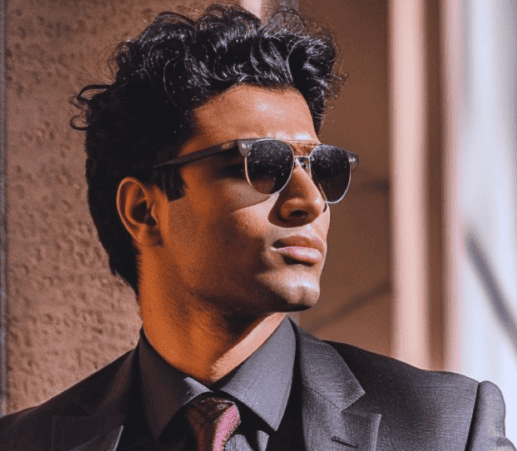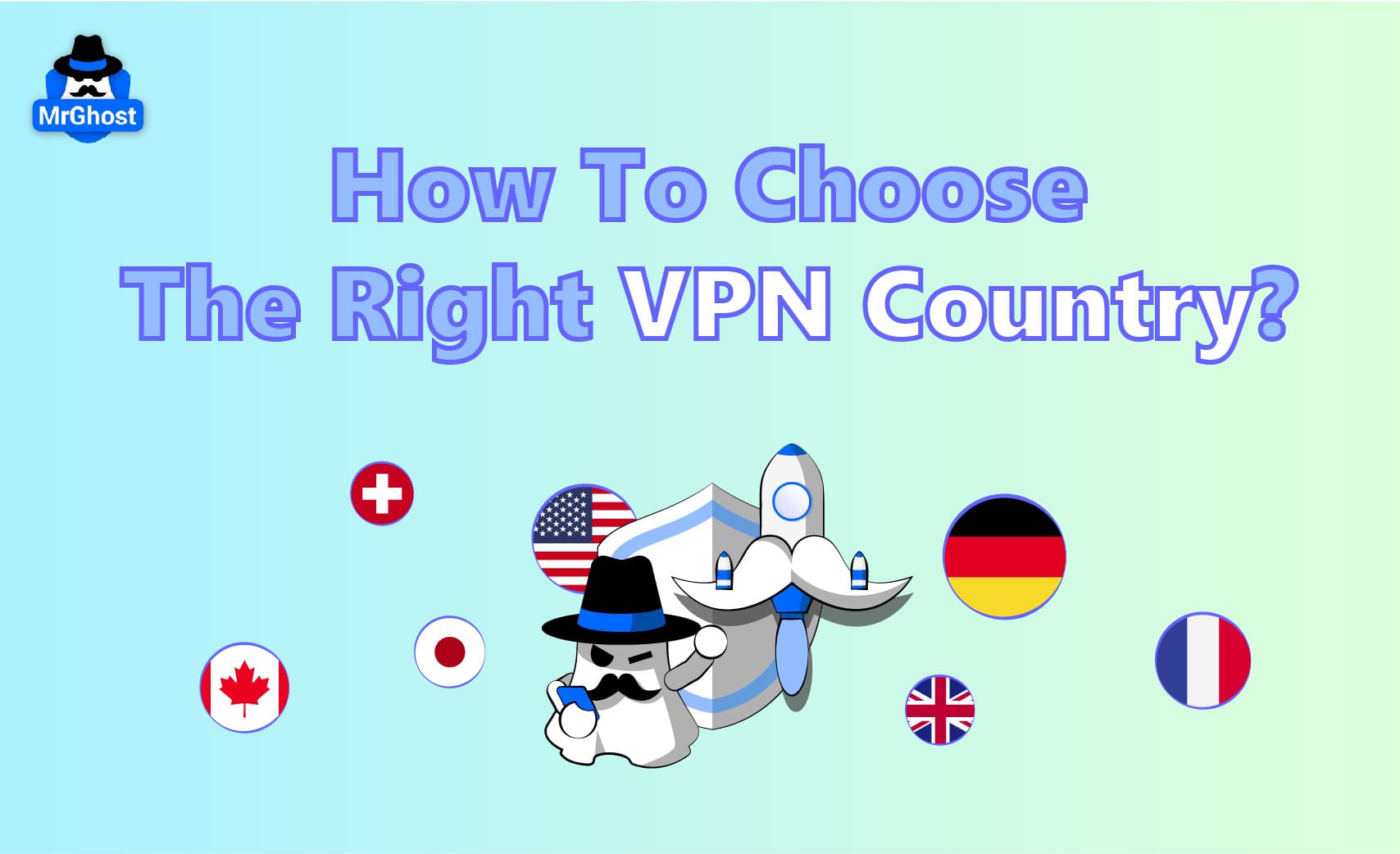If you’re someone who likes to stay connected on the go, you might already use your phone as a hotspot to share internet with your tablet, laptop, or other devices. But have you ever wondered—if you’re running a VPN on your phone, does that security extend to the devices connected to your hotspot? The answer isn’t as straightforward as you might think!
Learn what is a VPN hotspot and how it works with our simple explanation!
What’s a VPN?
A VPN (Virtual Private Network) is a tool that protects your internet connection. Think of it as a private, secure tunnel that hides your data while you’re online.
When you use a VPN, it:
● Encrypts your data (makes it unreadable to outsiders).
● Masks your IP address (your digital “home address” on the internet).
● Makes it seem like you’re browsing from a different location.
It’s like sending secret messages that only the intended receiver can understand. A VPN keeps your online activity private and secure, whether you’re shopping, streaming, or just browsing.
What’s a Hotspot?
A hotspot is when you share your device’s internet connection wirelessly, letting other devices connect to it like a mini Wi-Fi network. For example:
● You turn on your phone’s hotspot so your laptop or tablet can use its internet.
● Or you connect your tablet to a friend’s hotspot when their phone has better service.
It’s a convenient way to stay online when other networks aren’t available. But when you mix hotspots and VPNs, things get a bit more technical.
How Does a VPN Hotspot Work?
Here’s the basic process:
1. You connect your device to a VPN. For example, you activate a VPN on your phone. This encrypts your internet traffic and protects your phone’s data.
2. You turn on your phone’s hotspot. This lets your laptop or tablet) connect to the internet through your phone's connection.
But does the VPN extend to connected devices?
Here’s where things get interesting.
In most cases, devices connected to your hotspot won’t automatically inherit the VPN protection from your phone. Let’s dive into why.
Does a VPN on Your Phone Protect Hotspot Connections?
Here’s how it usually works:
● Most of the Time: VPN Protection Does NOT Extend
In most cases, the VPN you’ve activated on your phone will only protect the traffic going to and from your phone itself. The devices connected to your hotspot will likely be using an unencrypted, regular internet connection unless they have their own VPN running. This means if you want to keep your tablet or laptop secure, you’ll need to install and activate a VPN on those devices as well.
● Rare Cases: VPN Protection CAN Extend
○ In certain cases, the VPN connection can be shared with devices connected to your hotspot, but it depends on:
○ In some cases, the VPN connection might extend to hotspot-connected devices, but this depends on the type of VPN you’re using and the settings of your phone.
○ Some advanced configurations on Android devices (like rooted phones) or custom settings like “VPN tethering” may allow the VPN to be shared through the hotspot.
○ Specialized apps or certain VPN providers may offer options to extend the VPN connection to hotspot devices, but this is less common.
So, if you’re not sure, it’s always safer to assume that you’ll need to activate a separate VPN on your other devices.
How Can You Ensure VPN Protection for All Devices?
To guarantee VPN protection for your connected devices:
Install the VPN on Each Device
The simplest and most reliable way is to install the VPN app on every device you’re using. This way, whether you’re using your phone, tablet, or laptop, everything is protected.
Use a VPN Router
If you’re at home, using a VPN-enabled router is another great option. This means all the devices connected to your Wi-Fi router will automatically be protected by the VPN—no need to worry about activating it on each device.
Advanced VPN Sharing
If you’re comfortable with technology, some advanced setups allow you to share the VPN connection from your phone’s hotspot to connected devices. This often requires special apps, rooted devices, or specific settings, so it’s not as beginner-friendly.
Continue reading: Guide On How To Use A VPN On Android
Why Use a VPN Hotspot?
Even if the VPN doesn’t automatically extend to all connected devices, using a VPN hotspot still has its benefits:
● Secure your phone: At the very least, your phone’s internet connection will be secure.
● Help other devices: If your tablet or laptop can’t run a VPN app (think older devices or consoles), a hotspot allows you to provide secure internet access.
● Privacy for everyone: If you’re traveling or sharing your connection, you can help others stay safe on public Wi-Fi by sharing your VPN connection.
What Do You Need To Set Up A VPN Hotspot?
Setting up a VPN hotspot isn’t hard, but it depends on your device. Here’s what you’ll need:
● A computer or phone that can create a hotspot.
● A VPN app or software installed on that device.
● A little bit of setup time to connect the dots.
How to Set Up a VPN Hotspot
Setting up a VPN hotspot is easy! Here’s how to do it:
1. Install a VPN app on your phone or laptop.
2. Connect to the VPN to encrypt your internet connection.
3. Turn on your hotspot:
- On Android or iPhone: Go to your settings and enable the Mobile Hotspot option.
- On Windows: Go to Settings > Network & Internet > Mobile Hotspot.
- On Mac: Use "Internet Sharing" in System Preferences.
4. Connect your devices to the hotspot, and you’re good to go!
Golden Rule
Unless your VPN or device explicitly mentions that the VPN will extend to hotspot-connected devices (which most don’t), it’s best to activate the VPN on each device individually.
Conclusion
By using a VPN hotspot, you’re not just protecting yourself—you’re creating a bubble of security for anyone who connects. It’s a small effort that goes a long way in keeping your online life safe and sound. 🌐✨
Experience MrGhost VPN Today!
Ready to take control of your online experience? Sign up for MrGhost VPN today and unlock a world of possibilities. With our commitment to user satisfaction and cutting-edge technology, you can browse, stream, and download with confidence.
Why You Should Use MrGhost VPN
MrGhost VPN stands out as the ideal choice for individuals seeking top-notch privacy, security, and performance. Here's why:
● Blazing Fast Speeds: Enjoy uninterrupted streaming, gaming, and downloads without lag.
● Ironclad Security: Advanced encryption and a strict no-logs policy protect your data.
● Global Server Network: Access content from around the world with our extensive server network.
● User-Friendly App: Easy setup and intuitive interface for hassle-free experience.
● Affordable Plans: Choose from flexible pricing options to suit your needs.
Don't compromise your online freedom. Choose MrGhost VPN and enjoy the ultimate peace of mind. Get it today!