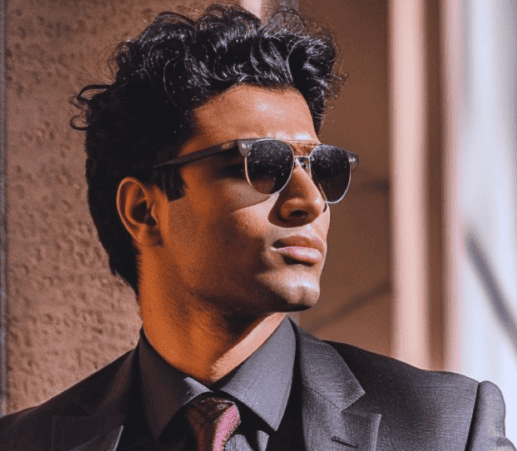Smart security cameras are revolutionizing the way we protect our homes and businesses. They offer convenience and peace of mind, allowing you to monitor your space from anywhere. But here’s the reality: if you’re not careful, these cameras can become easy targets for cybercriminals.
So, how do you avoid vulnerabilities and ensure your privacy remains intact? Here’s a comprehensive guide to keeping your smart security cameras safe.
How To Keep Your Smart Security Camera Safe
Choose Trusted Brands
Brand matters. When investing in smart security cameras, opt for well-known manufacturers like Arlo, Nest, or Ring. These companies have established reputations and prioritize security.

A study by Consumer Reports found that brands like Arlo and Ring consistently receive high marks for their security features. Lesser-known brands may tempt you with lower prices, but often, they lack crucial security features and timely updates.
Remember, a trusted brand is your first line of defense. Check out Consumer Reports article on 10 Best Outdoor Security Cameras of 2024 here.
Keep Everything Updated
You wouldn’t drive a car with worn-out brakes, right? The same applies to your smart cameras. Always keep firmware and software updated. If you own a security camera, make it a habit to check for updates every few weeks. Enable automatic updates if available. According to the Cybersecurity & Infrastructure Security Agency (CISA), regular updates can reduce the risk of cyber incidents by up to 60%. Don’t skip this step!
Use Strong, Unique Passwords
A recent study by Verizon found that 81% of data breaches are caused by weak or stolen passwords. Weak passwords are like leaving your front door wide open. Create passwords that are tough to crack. Think of something like "S3cur3C@m3r@2024!" instead of the usual “password123.”
Avoid common options like "admin" or "123456." If your camera supports two-factor authentication (2FA), enable it to add extra layer of security. Even if a hacker guesses your password, they’ll still need a second form of verification to access your camera.
Secure Your Wi-Fi Network
Your smart camera connects to your Wi-Fi, so securing that network is crucial. Here’s how to do it:
● Use WPA3 encryption: This is the gold standard. If your router doesn’t support it, go for WPA2. Many modern routers, like those from Netgear (e.g. NETGEAR - Nighthawk AXE7800) and Asus, offer this.

● Change default settings: Change the default username and password for your router. Instead of "admin/admin," create something unique. A Palo Alto Networks report revealed that over 50% of router breaches occur due to default credentials being left unchanged.
● Set up a guest network: This keeps your cameras isolated from other devices. Most routers make it easy to set up a guest network.
Disable Remote Viewing When Not in Use
Remote access is convenient, but it can also be risky. If you don’t need to check your cameras constantly, disable remote viewing. For example, if you’re at home, consider turning off this feature on your security camera. By limiting access, it can help to minimizes potential breaches from cybercriminals.
Turn Off Recording Features
Continuous recording can be a double-edged sword. Similar to remote viewing, if you don’t need it, turn it off. Set your security camera to activate only during specific hours or when it detects motion. This saves storage space and reduces the risk of unauthorized access to your footage. A study by Bitdefender showed that disabling unnecessary features can reduce security risks by up to 40%.
Keep an Eye on Unusual Activity
Monitor your cameras for any unusual behavior. Unexpected changes in settings or notifications could signal a breach. For instance, if your security camera restarts unexpectedly, you should investigate immediately. You should also regularly review your camera logs. A survey from Kaspersky found that 54% of users ignore unusual activity until it’s too late. If something seems off, change your passwords and check for updates.
Use Encrypted Cloud Storage

If your cameras save footage to the cloud, ensure it uses end-to-end encryption. Some security camera like Nest Aware by Google, provides encrypted storage for your video footage which could prevents unauthorized access. It best to always verify your cloud provider’s privacy policies.
Disable Unnecessary Features
Smart cameras often come with many features, but if you don’t use them, disable them. Research from McKinsey indicates that disabling unused features can lower the attack surface by 20-30%. For example, if you own a Google Nest Cam, consider turning off voice commands if they’re unnecessary. The fewer features you have enabled, the less risk you face.
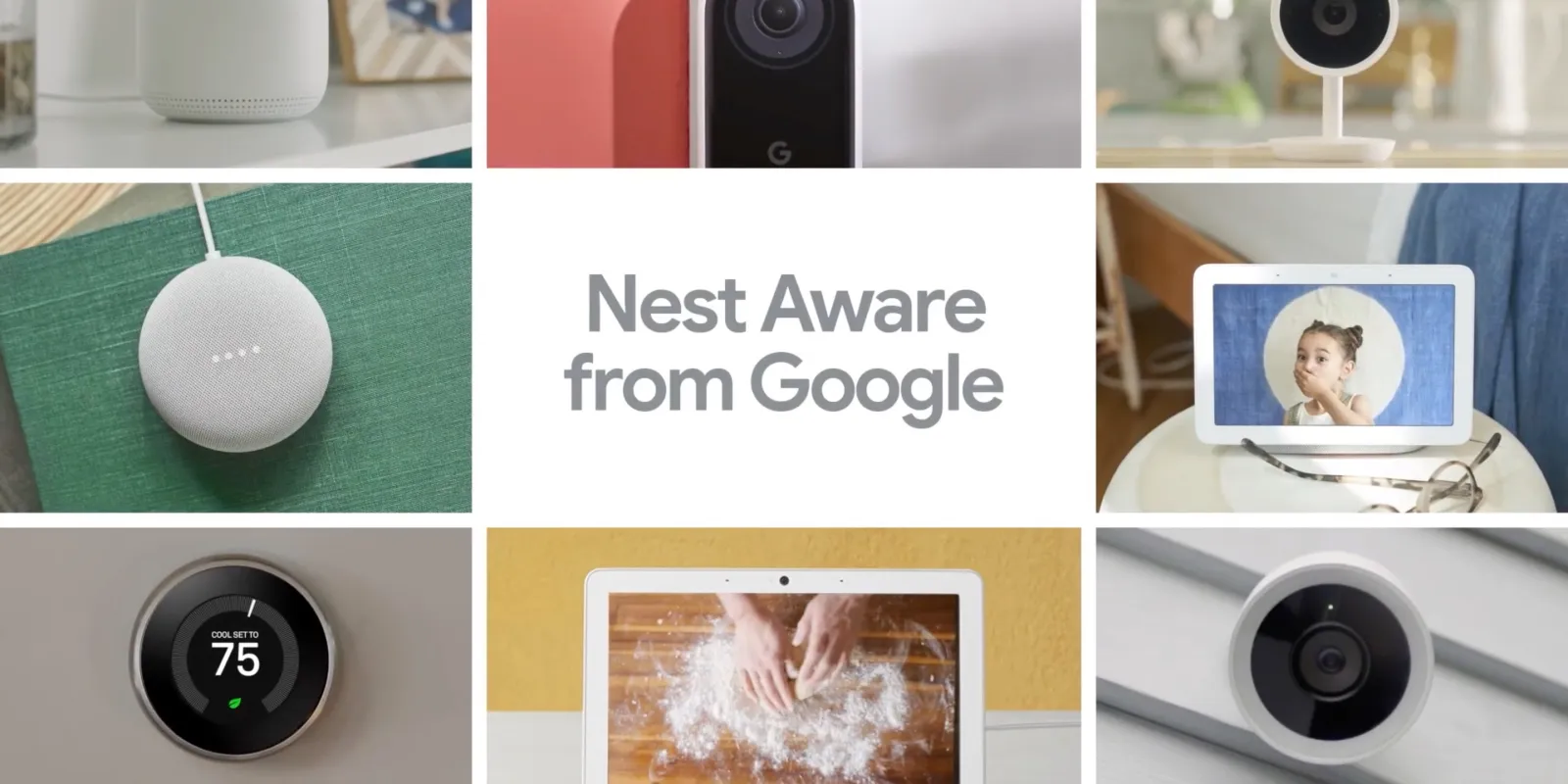
Consider Using a VPN
A report by Cisco shows that VPNs can reduce the risk of data breaches by over 70%. A Virtual Private Network (VPN) adds an extra layer of security when accessing your smart camera feeds. Services like MrGhost VPN can encrypt your internet connection, especially when using public Wi-Fi. This is essential when accessing your cameras remotely.
Conclusion
Nowadays, smart security cameras offer unparalleled convenience and peace of mind. However, with this newfound security comes a responsibility to protect your devices from potential vulnerabilities. By following these proven strategies, you can ensure your smart security cameras remain a reliable asset, safeguarding your home or business from threats.
Experience MrGhost VPN Today!
Ready to take control of your online experience? Sign up for MrGhost VPN today and unlock a world of possibilities. With our commitment to user satisfaction and cutting-edge technology, you can browse, stream, and download with confidence.
Why You Should Use MrGhost VPN
MrGhost VPN stands out as the ideal choice for individuals seeking top-notch privacy, security, and performance. Here's why:
● Blazing Fast Speeds: Enjoy uninterrupted streaming, gaming, and downloads without lag.
● Ironclad Security: Advanced encryption and a strict no-logs policy protect your data.
● Global Server Network: Access content from around the world with our extensive server network.
● User-Friendly App: Easy setup and intuitive interface for hassle-free experience.
● Affordable Plans: Choose from flexible pricing options to suit your needs.
Don't compromise your online freedom. Choose MrGhost VPN and enjoy the ultimate peace of mind. Get it today!