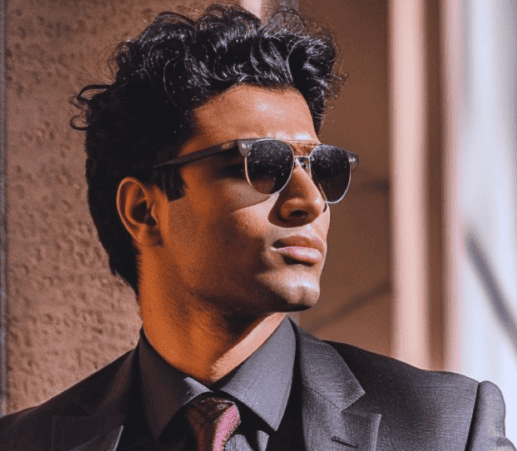As reported by DMARC, phishing and spoofing have emerged as significant cyberattack trends in 2024. Phishing alone accounted for approximately 36% of all cyberattacks in 2023, with this figure rising sharply this year. Mobile phishing, in particular, is projected to increase by 30% year-over-year as employees increasingly rely on personal smartphones for work. Additionally, 95% of phishing attacks now involve some form of spoofing, where attackers impersonate trusted sources to gain victims' confidence.
Several factors contribute to this surge, including a 2024 report highlighting the risks associated with remote work culture and human error, as remote employees tend to be less vigilant on personal networks. Moreover, advancements in AI are enabling more sophisticated and credible phishing attempts.
Learn more: Ransomware Attack Rising With The Help Of GenAI
Although "spoofing" and "phishing" often used interchangeably, these two techniques employ distinct methods and have different objectives. For most internet users, understanding the differences is crucial for protecting personal information and online privacy.
Let’s break down the essentials of spoofing versus phishing and explore how you can safeguard yourself against both.
Spoofing vs. Phishing: What’s the Difference?
Spoofing and phishing both involve deception, but they differ in scope and tactics.
What is Spoofing?
As we covered, spoofing is a technique in which cybercriminals disguise their identity to gain trust and access. This “masking” can appear in the form of fake emails, calls, websites, or even GPS locations.
Spoofing attacks usually set the stage for a larger scheme, such as obtaining login credentials, gaining access to networks, or spreading malware. Think of spoofing as a setup: attackers fake something to appear authentic, hoping you’ll lower your guard.
What is Phishing?
Phishing is more targeted in its approach, actively trying to “fish” for sensitive information like usernames, passwords, or financial details by tricking the victim into handing them over. This tactic typically involves communication designed to look legitimate, such as emails or text messages, that push the recipient to take action.
Phishing attacks may urge you to click on a link, download an attachment, or provide confidential information, often under the guise of something urgent or threatening. The goal of phishing is generally immediate and specific: steal information as quickly as possible through direct interaction.
Different Types of Spoofing and Phishing Tactics
While both spoofing and phishing are diverse in their techniques, here’s a breakdown of the most common types of each:
Types of Spoofing
1. Email Spoofing: Impersonates a trusted sender, often to trick you into responding, downloading malicious attachments, or clicking links.
2. Caller ID Spoofing: Fakes a familiar or authoritative phone number to trick you into answering and revealing sensitive information. Continue reading: Phone Scammers Impersonating CISA Employees
3. Website Spoofing: Mimics a real website (like a banking site) to steal login details when you attempt to log in.
4. IP Spoofing: Uses a fake IP address to impersonate a trusted source, often to gain access to a network or system.
Types of Phishing
1. Spear Phishing: A targeted form of phishing where attackers personalize the message to make it appear even more legitimate (e.g., addressing you by name or referencing specific information about you).
2. Whaling: A high-stakes version of phishing, aimed at executives or key personnel, often with an email mimicking internal communication or a legal issue.
3. Pharming: Redirects you to a fake website through DNS manipulation, even if you type the correct URL, to capture login data.
4. Vishing and Smishing: Voice phishing (vishing) and SMS phishing (smishing) use phone calls and text messages to extract information from you.
Spoofing vs. Phishing: How They Work Together
Spoofing often leads to phishing. Spoofing sets the stage, creating a sense of familiarity and trust by appearing as a legitimate source. Once trust is established, phishing tactics can take over, manipulating you into taking an action—clicking a link, logging into a fake site, or disclosing private data.
For instance, you might receive a spoofed email that looks like it’s from your bank. You click the link in the email, taking you to a spoofed version of the bank’s website. This fake site then phishes for your username and password, which the hacker can use to gain access to your actual account.
In short, Spoofing fakes the source, and phishing exploits that fake source to get you to reveal information.
How to Protect Yourself from Spoofing and Phishing
Follow these best practices can help protect you from both spoofing and phising.
1. Stay Alert for Red Flags: Be cautious of emails or messages that have misspellings, unusual requests, or anything that seems "off." Verify email addresses, phone numbers, and URLs carefully.
2. Enable Multi-Factor Authentication (MFA): Even if attackers get your password, MFA can stop them from logging in.
3. Use Strong Passwords: A strong, unique password for each account can help minimize damage if one account is compromised.
4. Verify Urgent Requests: If an email or call demands immediate action, especially involving money or personal data, verify by reaching out directly to the company or person through known, trusted contact methods.
5. Keep Software Updated: Security patches and updates from software providers can help close vulnerabilities that attackers might exploit in spoofing or phishing attacks.
6. Use a Virtual Private Network (VPN): A VPN encrypts your internet connection, making it harder for attackers to intercept your data or track your online activities.
- Always Enable VPN on Public Networks: Public Wi-Fi is often less secure, making it easier for attackers to intercept your data. With a VPN, your connection is encrypted, making it harder for attackers to intercept or spoof.
- Choose a Trusted VPN Provider: Opt for a VPN with a strong reputation like MrGhost VPN for security and privacy, as some free VPNs may track your activity or sell data to third parties.
- Avoid Free VPNs for Sensitive Activities: Free VPNs often have limited encryption and may not provide the level of security needed for banking, online shopping, or other activities involving personal data.
Conclusion
While spoofing and phishing attacks can be daunting, awareness of these tactics is your first line of defense. Understanding how cybercriminals use spoofing to set the bait and phishing to reel it in can help you spot these attacks before they happen. So, next time you receive a suspicious email or call, take a breath, take a closer look, and remember: caution beats click.
By staying vigilant, you’re taking a proactive step toward securing your online world, and sometimes, a bit of skepticism can make all the difference.
Experience MrGhost VPN Today!
Ready to take control of your online experience? Sign up for MrGhost VPN today and unlock a world of possibilities. With our commitment to user satisfaction and cutting-edge technology, you can browse, stream, and download with confidence.
Why You Should Use MrGhost VPN
MrGhost VPN stands out as the ideal choice for individuals seeking top-notch privacy, security, and performance. Here's why:
● Blazing Fast Speeds: Enjoy uninterrupted streaming, gaming, and downloads without lag.
● Ironclad Security: Advanced encryption and a strict no-logs policy protect your data.
● Global Server Network: Access content from around the world with our extensive server network.
● User-Friendly App: Easy setup and intuitive interface for hassle-free experience.
● Affordable Plans: Choose from flexible pricing options to suit your needs.
Don't compromise your online freedom. Choose MrGhost VPN and enjoy the ultimate peace of mind. Get it today!