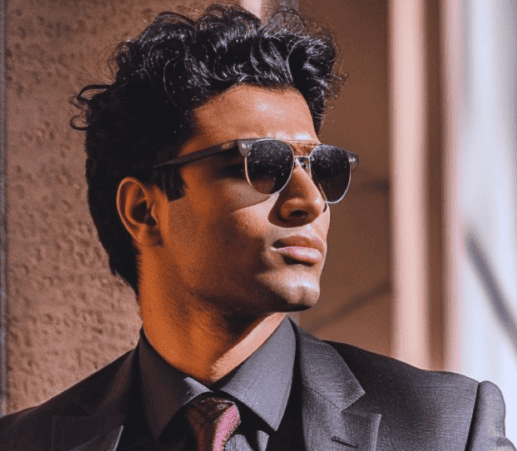How Dangerous Quishing Is?
We live in a world where convenience is king and that’s why we’ve all gotten so used to QR codes. Restaurants use them, businesses use them, and even our grocery stores are plastered with them. QR codes are, in the grand scheme of things, an effortless way to make life simpler. You scan, you go straight to where you need to be. Simple, fast, and efficient.
But here's the thing: for all the good these little codes do—no more typing in URLs, no more looking for an app—there’s a darker side to them, one that might just have you thinking twice before you scan the next code you come across.
This darker side is called squishing. Let's learn about what is Quishing and how dangerous the quishing cyberthreat can be for most people.
What Is Quishing?
Quishing is a hybrid of QR codes and phishing where attackers use malicious QR codes to lure victims into revealing sensitive information or installing malware onto their devices.
You might scan one without a second thought, but that scan could lead you to a fake site, a malicious page designed to steal your personal information or, even worse, infect your device with malware.
So, what’s the big deal? Why should you care?
Well, it’s simple: people aren’t paying attention. And that’s exactly what attackers are counting on.
Take, for example, the PayPal scam from 2022. Cybercriminals sent a text message with a QR code that seemed completely legitimate. Victims scanned it, thinking they were logging into PayPal to check their balance, and instead were directed to a fraudulent page that looked nearly identical to the real thing. They entered their credentials, thinking they were secure. And just like that, their personal information was in the hands of criminals.
And to top it off, a 2023 Kaspersky report revealed a 30% spike in QR-related cyberattacks in just a single year. That’s a lot of people.
And that’s just the tip of the iceberg. During the pandemic, criminals even put fake QR codes on COVID-19 vaccine certificates. People were tricked into scanning them and landing on phishing pages that harvested personal information like social security numbers. If that’s not an example of how vulnerable we’ve become, I don’t know what is.
How Dangerous Quishing Is?
Trust and Convenience
If you think about it, the reason QR codes work so well is that they’ve become woven into the fabric of modern life. They are seamless. They’re the equivalent of a good, reliable shortcut. No typing, no clicking, just scan and go. They’ve built trust over time. Trust is something we give without even thinking about it anymore. And that’s the problem.
People scan QR codes all the time without questioning them. It’s instinctive now. Scan here, get your coffee; scan there, get your concert tickets; scan that one, make a quick payment for groceries. We’ve learned to trust them because they’re everywhere we turn. And trust, as anyone who’s ever been deceived knows, is the most dangerous thing to give out freely.
What cybercriminals do is simple: They can put a malicious QR code anywhere—on the back of a cab seat, in an email, even on a public flyer—and people scan it without hesitation. We’re so conditioned to believe that QR codes are benign that it’s hard to even imagine that someone might want to use them to steal our information.
Invisible URLs
Here’s the thing that makes QR codes different from your average phishing attack: when you scan one, you don’t actually see where it’s taking you. You’re just directed to a webpage, and that’s that. No chance to double-check the URL. No opportunity to hover over the link to see if it's shady or legitimate.
In a traditional phishing email, you might spot a red flag just by inspecting the link—it’ll often be a weird combination of letters or numbers, or a misspelled brand name. But with QR codes? The URL is hidden. That’s the point.
What does that mean? It means the person scanning the code has no idea where they’re going.
And when the attacker designs a page that looks exactly like your bank’s login screen or your favorite store’s checkout page, the odds of you entering your credentials are far greater. You trust the page, because it looks real. But it’s not. You’ve been duped, and now your info’s in the hands of someone who doesn’t have your best interests in mind.
Cross-Platform Threat
One of the trickiest parts of quishing is that it works across pretty much any device. You don’t need a specific platform or operating system for an attack to succeed. Whether you’re using a smartphone, a tablet, or even a laptop, you’re just as likely to fall for a quishing scam.
That means if you're sitting at a coffee shop, casually scanning a code on a menu to see the lunch specials, you could just as easily end up on a fake webpage designed to steal your personal details. No matter what device you use, quishing doesn’t discriminate. It’s an equal-opportunity offender, targeting any device with a camera and the ability to scan a code. And because QR codes are so widely used and integrated into everyday life, it's difficult to predict where or when an attack might occur.
Financial and Personal Data Theft
This is where things get really scary. Many quishing attacks are designed to steal your data, and the stakes are high. From credit card numbers to bank account information, these attacks are specifically aimed at compromising your finances. Once an attacker has access to your banking credentials, the damage can be severe—fraudulent transactions, drained accounts, and, in the worst case, identity theft.
It’s not just your bank account at risk, either. Think of all the personal data you store on your phone: passwords, social security numbers, sensitive emails, and even photos. If a quishing attack gets through, it’s not just about money. It’s about everything. And the worst part is, once it’s stolen, there’s often no way to get it back.
Continue reading: Different Types Of Data Theft That You Should Know
Hard to Detect
What makes quishing particularly insidious is how difficult it is to detect. In your typical phishing attack, there’s a good chance that spam filters or antivirus software will flag the suspicious email before you ever click a link. But QR codes aren’t so easily blocked. They don’t trigger the same security protocols that emails or links do. They’re not subject to the same scrutiny.
You can’t rely on your phone’s security features to protect you from every possible quishing attack. It’s harder to detect malicious QR codes because they don’t scream “I’m dangerous” in the way that a suspicious email might. In fact, they often look harmless—exactly like the QR codes you’ve scanned a thousand times before. And if you’re scanning codes in a rush, or out of habit, it’s easy to overlook the fact that the one in front of you might not be quite as benign as the rest.
Continue reading: Spoofing Attacks vs. Phishing Scams
Bottom Line
Quishing is a growing, sneaky threat, and one we need to start paying attention to. As QR codes continue to infiltrate our digital and physical spaces, it’s not just about convenience anymore—it’s about protecting ourselves from cybercriminals who know how to use our own trust against us.
Using a Virtual Private Network (VPN) like MrGhost VPN can help protect you from some of the risks of quishing. While a VPN won’t stop malicious QR codes, it encrypts your internet traffic, making it harder for hackers to steal sensitive information if you are redirected to a fraudulent site. Additionally, a VPN can provide extra security on public Wi-Fi, reducing the risk of data interception.
Since quishing can involve redirects to phishing sites that may be trying to steal your data, connecting through a secure network, like a VPN, is one more way to reduce the chances of your information being intercepted or exploited. By using a VPN, you add an extra layer of protection against quishing and other online threats.
Stay aware. Scan carefully. And above all, remember when it comes to convenience, there’s often a price to pay.