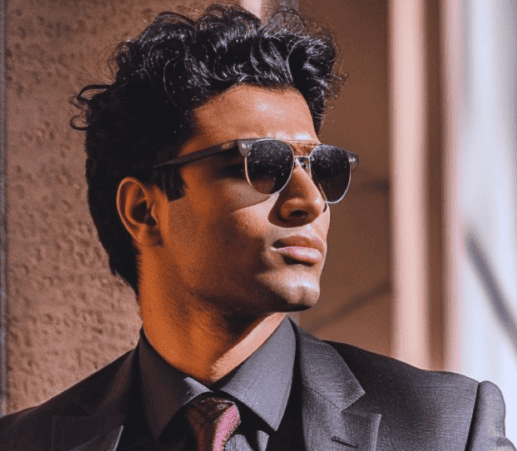Did you know that charging your phone at a public USB station could make your data vulnerable? This threat, called juice jacking, is a sneaky way hackers can infiltrate your mobile device and access sensitive information without you even knowing.
As more public places like airports, cafes, and hotels offer free charging stations, the risk of falling victim to this type of attack is growing fast.
What is Juice Jacking?

So, what exactly is juice jacking?
Juice jacking is a cyberattack that happens when you plug your device into a compromised USB charging port. Hackers set up these tampered stations to either steal your data or install malware on your phone.
USB ports are designed to transfer both power and data, which makes them an ideal target for attackers.
Think about it: you plug in your phone, thinking you’re just charging it, but in reality, hackers could be accessing your private information or loading harmful software onto your device. Scary, right?
Juice Jacking: Where does it come from?
Back in 2011, juice jacking hit the world’s radar in a pretty wild way. At DEF CON, one of the biggest hacking and cybersecurity conferences, Brian Markus and Robert Rowley decided to show just how risky public USB charging stations could be. They set up a free charging kiosk on the conference floor, offering attendees a quick battery top-up.
And guess what?
Over 360 people, many of them top cybersecurity pros, plugged their phones in without a second thought! But instead of getting hacked, they got a warning message telling them not to trust random public chargers.

"If I can make it happen, and I can dupe hundreds and hundreds of the top professionals around the world into using it, then I think the average citizen around the block is going to fall for it," Markus explained in a later interview with Vox.
So, how does juice jacking even work? It’s all about the nature of USB tech. USB ports are designed for both charging and data transfer—super convenient, but also a major vulnerability. When you plug in, you could unintentionally be sharing data when all you wanted was a quick power boost.
Back then, phones automatically allowed both charging and data transfer the moment you connected to a USB port. This is what made juice jacking possible: hackers could slip in malware or steal data, all while your phone was charging.
Markus' demo at DEF CON showed just how easy it is to trick people—even the experts. So if the pros can fall for it, the average user is definitely at risk. The lesson here? Always be cautious when charging in public.
But don’t worry—by understanding how juice jacking works and taking a few simple precautions, you can keep your data safe. Let’s break it down.
How Juice Jacking Happen?
Essentially, juice jacking works by taking advantage of the USB cable’s dual functionality: it transfers power and data. So, while you think you’re just charging your phone, an attacker is using the same connection to hijack your data or install harmful software. Here's how it works in two major ways:
1. Data Theft
When you plug your phone into a compromised USB port, you’re giving it permission to not only charge but also transfer data. Hackers who have rigged the charging station can then exploit this connection to siphon off valuable information from your device. This could include:
● Contacts: All of the names, phone numbers, and emails you’ve stored can be stolen.
● Photos and Videos: Personal photos, videos, and even sensitive documents that are saved on your device can be copied.
● Emails and Messages: Private conversations, business communications, and important attachments can be accessed.
● Login Credentials: Stored passwords, and login details for apps, and websites can be extracted.
● Banking Information: If you’ve ever used your phone for mobile banking, attackers could potentially access your financial data and transaction history.
The data theft could be so comprehensive that the attacker basically gets a complete snapshot of your digital life. The scariest part? This can all happen within seconds of plugging in your device, and you wouldn’t even realize it.
Continue reading: Phone Scammers Impersonating CISA Employees
2. Malware Installation
The other way juice jacking works is through malware installation. Instead of stealing your data outright, attackers use the charging session to install malicious software onto your device. Here are a few common types of malware they might deploy:
● Ransomware: This type of malware locks your device or encrypts your files, demanding payment (a ransom) to unlock it. This could effectively hold your phone hostage until you pay the hacker.
● Spyware: Spyware secretly tracks everything you do on your phone, from the websites you visit to your keystrokes. This gives attackers ongoing access to your online activity, passwords, and personal data.
● Keyloggers: A keylogger records everything you type, including passwords, credit card numbers, and personal messages. Hackers can then use this information to access your accounts or sell your data on the dark web.
Once installed, the malware gives hackers continued access to your phone long after you’ve unplugged it. They can remotely control your device, monitor your activities, or even steal more data over time. Since these malicious programs often run in the background, you may not notice anything unusual until the damage is already done.
Why Juice Jacking is a Big Deal
The worst part about juice jacking? You won’t notice it until it’s too late. Hackers can get a hold of your sensitive information, take over your social media accounts, steal work data, or even lock you out of your phone with ransomware. And all of this happens when you think your phone is simply charging.
This makes juice jacking an easy and effective attack for cybercriminals—and a serious problem for anyone who isn’t careful.
Continue reading: Ransomware Attack Rising With The Help Of GenAI
How to Protect Yourself From Juice Jacking?

The good news? Protecting yourself from juice jacking is super easy. Here’s how you can stay safe:
1. Use a Power-Only Cable: This type of cable charges your phone without enabling data transfer. It’s a simple fix that makes a big difference.
2. Carry a Portable Charger: Want to avoid the problem altogether? Bring your own portable charger or power bank. This way, you’ll never have to rely on public charging stations.
3. Stick to AC Outlets: If you don’t have a portable charger, always try to use a regular power outlet instead of a USB port.
4. Enable “Charge Only” Mode: Many smartphones have a “charge only” option when plugged into a USB port. Turn this on, and it’ll block data transfer while your phone charges.
5. Bring Your Cable: Don’t ever use cables that are already plugged into public charging ports. Always have your charger on hand.
6. Use a USB Data Blocker: This small device attaches between your USB cable and the charging port, blocking any data from transferring while still allowing power to flow.
Warning Signs Your Device May Be Compromised
It’s hard to tell if your device has been affected by juice jacking, but there are a few red flags:
● Your phone starts acting weird—apps crash, battery drains faster, or you see unfamiliar pop-ups.
● You notice higher data usage, even when you’re not using your phone.
● There are unfamiliar files or apps on your device.
If you notice any of these, run a security scan on your phone and consider doing a factory reset to clear out any malicious software.
Final Thoughts
Juice jacking may be a cyber threat, but it’s one that’s easy to prevent. As tempting as it is to use those free public charging stations, it’s important to be mindful of the risks involved. By taking a few simple steps—like using your own cables, portable chargers, power banks, and data blockers—you can keep your device safe and protect your personal information from cybercriminals.
Stay smart, stay safe, and the next time you’re out and about, make sure your phone’s not giving away more than just a little battery power.