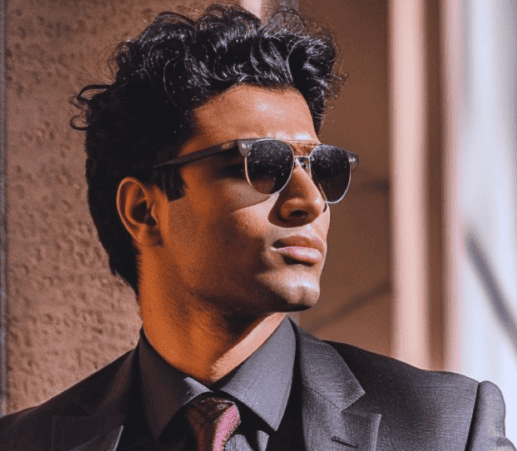How the Attack Works
A Threat Across All Platforms: Windows, Mac and Linux are at Risk
Who is Behind the Attack?
How to Protect Yourself
Conclusion
Cybersecurity experts are raising alarms about a sneaky new cyberattack campaign targeting jobseekers on LinkedIn. A notorious North Korean hacker group, Lazarus, is using fake job offers as a bait to spread malware that affects Windows, Mac, and Linux systems.
How the Attack Works
Lazarus is deploying clever social engineering tactics to trick jobseekers into downloading malicious files. Posing as recruiters from well-known companies, they send enticing LinkedIn messages promising exciting job opportunities. Once they’ve gained the victim’s trust, they share a job description or test file that’s secretly laced with malware.
When the victim opens the file, the malware kicks in, giving hackers remote access to the device. From there, they can steal sensitive data, install more malicious software, and even launch ransomware attacks. What’s especially concerning is that this attack is so sophisticated that it can dodge detection by traditional antivirus software.
A Threat Across All Platforms: Windows, Mac and Linux are at Risk
Unlike many attacks that mainly target Windows users, this one also threatens Mac and Linux systems. Researchers have found that Lazarus is using cross-platform malware, meaning it works on different operating systems, which makes the attack even more widespread and dangerous.
The malware exploits common vulnerabilities in popular applications and system functions, allowing it to bypass security measures. In some cases, the hackers even hijack legitimate LinkedIn accounts to make their fake job offers appear more convincing.
Who is Behind the Attack?
Lazarus, a state-sponsored hacking group linked to North Korea, has been responsible for numerous high-profile cyberattacks, including financial thefts, cryptocurrency heists, and espionage campaigns. Their tactics have evolved over the years, and their latest LinkedIn job scam underscores their increasing sophistication in targeting individuals in professional networks.
How to Protect Yourself
Here's what you can do to stay safe:
● Verify Recruiters: Always double-check the LinkedIn profiles and company info of recruiters. Be cautious of profiles that look fake or have limited activity.
● Avoid Downloading Suspicious Files: Never download job-related documents from unknown sources. Instead, request official company links or use well-known platforms like Google Docs.
● Enable Multi-Factor Authentication (MFA): Protect your accounts with MFA to prevent unauthorized access.
● Update Your Security Software: Keep your antivirus and operating system up to date to stay ahead of evolving threats.
● Report Suspicious Activity: If you receive suspicious messages or job offers, report them to LinkedIn and cybersecurity authorities.
● Use a VPN: Protect your online activity by using a reliable VPN service like MrGhost VPN to encrypt your internet connection and shield sensitive data from hackers.
Learn More: What Does a VPN Really Protect You From?
Conclusion
With Lazarus refining their techniques, jobseekers on LinkedIn need to stay alert. This latest malware campaign shows just how dangerous social engineering attacks can be, especially when they target people trying to land a job. Protect yourself by staying cautious, verifying offers, and following best practices — including using a VPN like MrGhost VPN — to keep your devices and personal data safe from cybercriminals. Try it now!