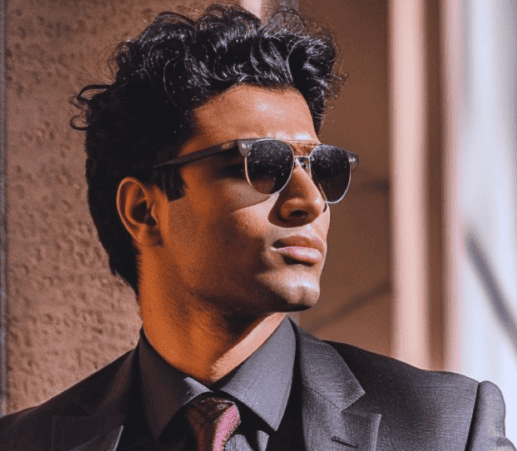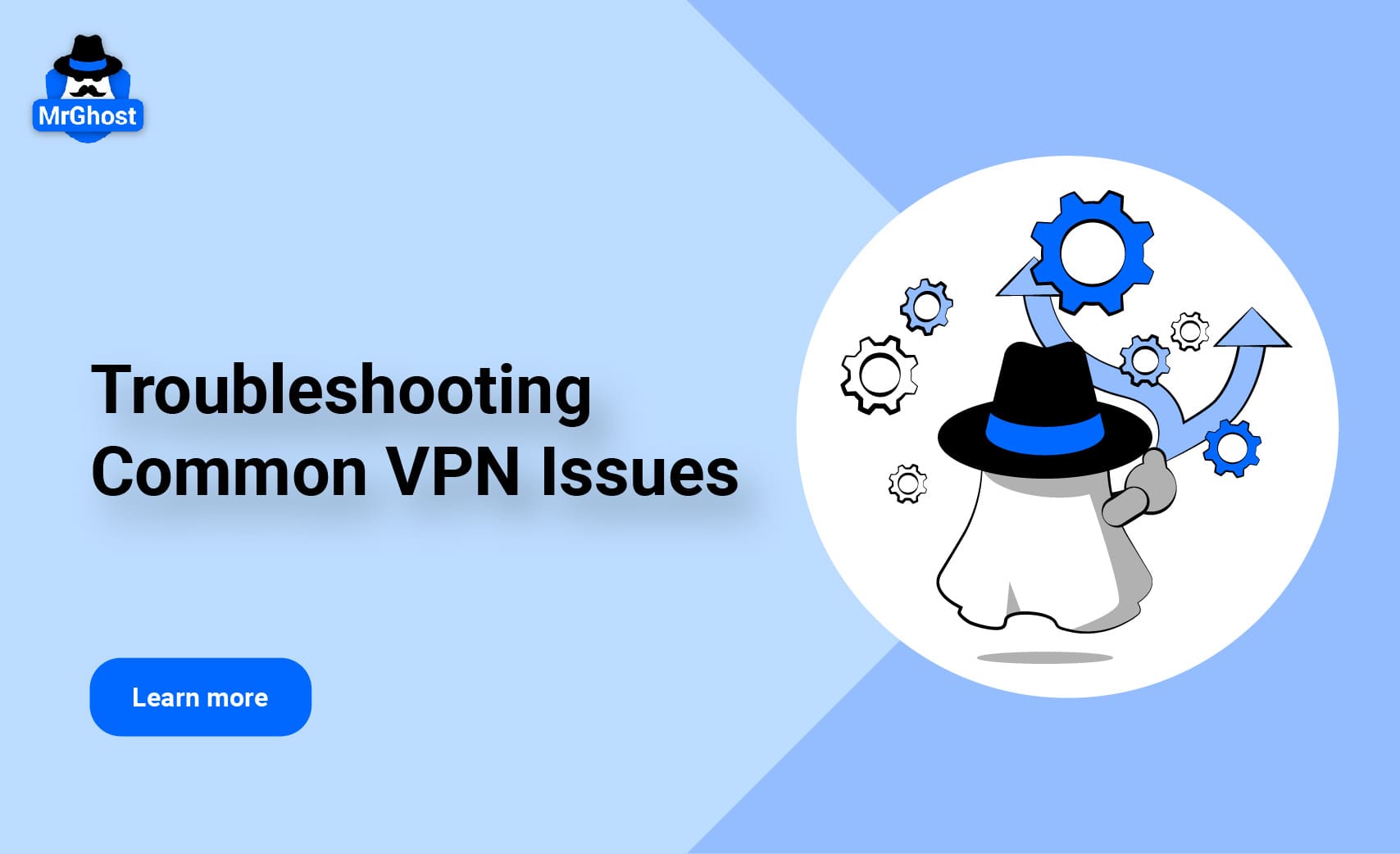
Encountering problems with your VPN can be frustrating and significantly impact your online experience. Whether it's slow speeds, frequent disconnections, or complete failures, these issues can be major inconveniences. Let's explore common VPN problems and potential solutions to help you optimize your online security and privacy.
VPN Connection Problems
Many users encounter difficulties establishing a VPN connection. Several factors can contribute to this problem, including network issues, incorrect login credentials, server downtime, and VPN client misconfiguration.
If you're struggling to connect to your VPN, try the following:
● Restart the VPN app: Sometimes, a simple restart can resolve temporary glitches.
● Verify Credentials: Confirm that your username and password are correct.
● Switch servers: Overloaded servers can cause connection issues. Trying a different server location might improve your connection stability. If you're connecting to a US server and experiencing issues, try connecting to a UK or Australian server.
● Check your internet connection: Ensure you have a stable internet connection before troubleshooting the VPN. Use online tools like Speedtest.net to measure your download and upload speeds.
● Update the VPN app: Outdated software can cause compatibility issues. Check for updates within the app or on the VPN provider's website.
Turn VPN Slow Speeds to VPN Fast Speeds
Experiencing sluggish internet speeds with your VPN can be frustrating. Several factors can contribute to slow VPN speeds, including high server load, your distance from the VPN server, encryption overhead, and network congestion.
Here are some potential solutions for slow VPN speeds:
● Choose a different server: The farther you are from the VPN server, the longer it takes for data to travel, resulting in slower speeds. Servers closer to your physical location often provide faster speeds. For instance, if you're in the US, connecting to a US East server might be faster than a US West server.
● Check for network congestion: When too many users are connected to the same VPN server, it can become overloaded, leading to slower speeds for everyone. Try connecting to a less popular server, especially during peak usage times (e.g., evenings and weekends).
● Encryption overhead: The process of encrypting and decrypting data adds extra processing time, which can impact speeds.
● Avoid peak usage times: Internet traffic is typically higher during peak hours, which can affect VPN speeds. Consider using the VPN during off-peak times if possible.
● Consider your VPN plan: Some VPN providers offer different subscription tiers with varying speeds. Check if upgrading your plan can improve performance.
No Internet Access When VPN is Connected
One possible reason for website inaccessibility is geo-blocking. Websites often restrict content based on your geographic location. A VPN can mask your true location, but sometimes these restrictions can still apply. Another potential cause is VPN server IP blacklisting. Websites may identify and block IP addresses associated with VPNs to prevent unauthorized access.
If you're unable to access specific content with your VPN, try these steps:
● Verify server location: Ensure you're connected to a server located in the country where the content is available. For example, Netflix has different media libraries for different regions due to factors such as licensing agreements, copyright laws, and local content regulations. To access US Netflix, which showcases US-based media libraries, you should connect to a US server.
● Check content provider restrictions: Some content providers might block VPNs. In this case, you may need to try a different provider or use a different method to access the content.
● Clear browser cache and cookies: Cached data can interfere with accessing content. Clearing your browser's cache and cookies might resolve the issue.
DNS Leaks
A DNS leak occurs when your real IP address is exposed despite using a VPN, potentially compromising your privacy. DNS leaks may be due to misconfiguration, where incorrect settings within your operating system or VPN client can lead to DNS queries bypassing the VPN tunnel. Some VPN providers may not have built-in DNS leak protection, leaving you vulnerable.
To address DNS leaks, you can:
● Check for DNS Leaks: Use online tools like https://dnsleaktest.com/ to verify if your DNS queries are being resolved by your VPN's DNS servers or your ISP's.
● Enable DNS Leak Protection: Most VPNs offer a DNS leak protection feature. Ensure this feature is enabled in your VPN settings.
● Manually Configure DNS: If the above options don't work, manually set DNS servers in your VPN settings (e.g., Google DNS, Cloudflare DNS). Popular choices include Google DNS (8.8.8.8 and 8.8.4.4) or Cloudflare DNS (1.1.1.1 and 1.0.0.1).
VPN Disconnects Randomly
Experiencing frequent VPN disconnections can be incredibly frustrating. Common causes of these interruptions include intermittent network problems, VPN server instability, and conflicts with other applications.
To address frequent VPN disconnections, you can:
● Check Network Stability: Ensure your internet connection is strong and consistent by running speed tests or contacting your ISP.
● Update VPN Software: Download the latest version of your VPN client to benefit from bug fixes and performance improvements.
● Adjust VPN Settings: Explore options like auto-reconnect and keep-alive features within your VPN settings to maintain a stable connection.
● Reinstall VPN Client: If issues persist, uninstall and reinstall the VPN application to resolve potential software conflicts.
VPN Client Crashes
Encountering a VPN client that frequently crashes or refuses to start can be incredibly frustrating. These issues can stem from various underlying problems that disrupt your online security and privacy.
Potential causes for these crashes include software bugs, compatibility conflicts with your system or other applications, and corrupted installation files.
To address frequent VPN client crashes, try the following steps:
● Update VPN Client: Check for available updates and install them to address potential bugs or compatibility issues.
● Reinstall VPN Client: Completely uninstall and reinstall the VPN application to fix corrupted installation files or configurations.
● Check System Requirements: Ensure your operating system and hardware meet the VPN client's minimum system requirements.
● Contact Support: If the above steps don't resolve the issue, reach out to the VPN provider's support team for assistance.
If you continue to experience problems after trying these solutions, contact your VPN provider's customer support for further assistance. By following these troubleshooting steps, you can often resolve common VPN issues and enjoy a seamless online experience.
Experience MrGhost VPN Today!
Ready to take control of your online experience? Sign up for MrGhost VPN today and unlock a world of possibilities. With our commitment to user satisfaction and cutting-edge technology, you can browse, stream, and download with confidence.
Why You Should Use MrGhost VPN
MrGhost VPN stands out as the ideal choice for individuals seeking top-notch privacy, security, and performance. Here's why:
● Blazing Fast Speeds: Enjoy uninterrupted streaming, gaming, and downloads without lag.
● Ironclad Security: Advanced encryption and a strict no-logs policy protect your data.
● Global Server Network: Access content from around the world with our extensive server network.
● User-Friendly App: Easy setup and intuitive interface for hassle-free experience.
● Affordable Plans: Choose from flexible pricing options to suit your needs.
Don't compromise your online freedom. Choose MrGhost VPN and enjoy the ultimate peace of mind. Get it today!