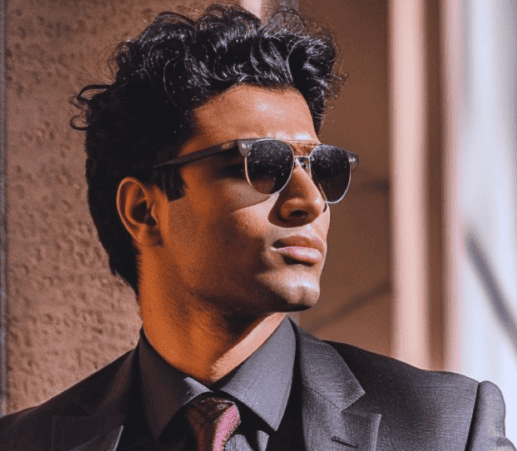A VPN can be your shield against online threats. It creates a secure tunnel for your internet traffic, masking your identity and encrypting your data. By using a VPN, you can browse the web confidently, knowing that your personal information is protected from prying eyes.
What is a VPN?
A Virtual Private Network (VPN) is a service that encrypts your internet connection and routes it through a server in a location of your choice. This process masks your IP address, making your online actions harder to trace and giving you more control over your privacy.
History Of VPN
VPNs originated as secure business tools. The concept began with ARPANET's packet switching in the 1960s and evolved with the TCP/IP protocol in the 1980s. Early VPNs like PPTP (1996) were designed for business use, with later protocols like IPSec offering enhanced security. As internet use grew, privacy concerns led to the rise of consumer VPNs.
Today, VPNs are essential for online privacy, accessing geo-restricted content, and bypassing censorship, reflecting their evolution from business tools to key personal security solutions.
How does a VPN work?
● Creates a secure connection: When you use a VPN, your internet traffic is routed through a remote server. This masks your real IP address, making it difficult for others to track your online activities.
● Encrypts your data: Your data is scrambled, making it unreadable to anyone who intercepts it.
What Is A VPN Used for?
1. Enhanced Privacy: By masking your IP address and encrypting your data, a VPN helps protect your personal information from hackers, advertisers, and even your Internet Service Provider (ISP).
2. Bypass Geo-Restrictions: A VPN allows you to access content and websites that might be restricted or unavailable in your region by changing your virtual location.
3. Secure Public Wi-Fi: When using public Wi-Fi networks, a VPN protects your data from potential threats and unauthorized access.
4. Prevent Tracking: With a VPN, your online activities are less likely to be tracked by websites, search engines, and other entities.
5. Online Banking Security: Public Wi-Fi hotspots are often insecure. A VPN creates a secure tunnel, protecting your financial transactions.
6. Torrenting Anonymity: While not a legal endorsement, a VPN can mask your IP address, reducing the risk associated with torrenting.
7. Gaming Advantages: Although it might increase ping, a VPN can offer benefits like bypassing geo-restrictions and protection against DDoS attacks.
What Are VPN Protocols
VPN protocols are the methods or rules used to establish a secure connection between a user's device and a VPN server. These protocols determine how data is transmitted over the internet, how it's encrypted, and how connections are managed. Different protocols offer varying levels of security, speed, and compatibility.
Some of key protocols:
● OpenVPN: Open-source, highly secure, and flexible. Uses TCP or UDP and supports strong encryption (e.g., AES-256). Complex to configure but widely used for its security, customizable, and widely supported.
● IPsec: A suite for encrypting and authenticating IP packets, often paired with L2TP. Provides strong network-layer security but can be complex to set up and may require additional configuration.
● L2TP/IPsec: Combines L2TP for tunneling with IPsec for encryption. Balances security and setup ease but may be slower due to double encapsulation.
● PPTP: An older protocol known for ease of setup and speed, but with weaker security and vulnerabilities. Best used when speed is prioritized over security.
● WireGuard: A newer, high-performance protocol known for simplicity and modern cryptography. Offers strong security and efficiency but is still emerging. It is relatively new and may have limited support in some environments.
● SSTP: Developed by Microsoft, uses SSL/TLS for encryption. Provides strong security but is primarily suited for Windows environments. It has limited support on non-Windows devices.
In general, WireGuard is often recommended for its balance of security and performance if it’s supported by your VPN provider. For the highest security, OpenVPN is also a strong choice.
For summary:
● Best Overall Security: OpenVPN or WireGuard
● Best Performance: WireGuard
● Best for Windows: SSTP
● Best for Simplicity: WireGuard
Remember, when choosing the right VPN protocol, it depends on your needs for security, speed, and compatibility.The "best" VPN protocol is the one that meets your requirement.
Best Practices for Using a VPN
Keep Software Updated
Regular updates are crucial for maintaining VPN security, performance, and compatibility. They provide essential security patches, introduce new features, fix bugs, and ensure compatibility with the latest operating systems. Updates may also include improved protocols and adherence to current security standards.
It is best to enable automatic updates if available, check for updates manually, and review update logs for new features and improvements. By keeping your VPN software updated, it helps to protect your privacy, enhance performance, and ensure a reliable and secure browsing experience.
Use Strong Passwords
A strong password helps protect your VPN account from unauthorized access. Weak or easily guessable passwords can be quickly compromised by attackers using techniques like brute force or dictionary attacks. It also can help to help safeguard your VPN account from being taken over by malicious actors. This is crucial for maintaining your online privacy and ensuring that your VPN service is used only by you.
Next, a unique and complex password adds an extra layer of security to your VPN account. It reduces the risk of your account being hacked, which could lead to unauthorized access to your private data and browsing activities. Implementing a strong password strategy helps protect your VPN account, ensuring your online privacy and security.
Be Aware of Jurisdiction
Generally, it's recommended to choose a VPN provider based outside the Five, Nine, or Fourteen Eyes countries. This is because these countries have intelligence-sharing agreements that could potentially compromise user privacy. Consider selecting a VPN provider in a country with strong privacy laws and outside these alliances, you increase the likelihood of protecting your online activities from government surveillance.
By choosing a VPN provider based in a privacy-friendly jurisdiction like Switzerland, you significantly improve the effectiveness of your VPN in protecting your personal information and maintaining your anonymity online.
for more information, read our guide on How to Choose the Right VPN Country.
Experience MrGhost VPN Today!
Ready to take control of your online experience? Sign up for MrGhost VPN today and unlock a world of possibilities. With our commitment to user satisfaction and cutting-edge technology, you can browse, stream, and download with confidence.
Why You Should Use MrGhost VPN
MrGhost VPN stands out as the ideal choice for individuals seeking top-notch privacy, security, and performance. Here's why:
● Blazing Fast Speeds: Enjoy uninterrupted streaming, gaming, and downloads without lag.
● Ironclad Security: Advanced encryption and a strict no-logs policy protect your data.
● Global Server Network: Access content from around the world with our extensive server network.
● User-Friendly App: Easy setup and intuitive interface for hassle-free experience.
● Affordable Plans: Choose from flexible pricing options to suit your needs.
Don't compromise your online freedom. Choose MrGhost VPN and enjoy the ultimate peace of mind. Get it today!